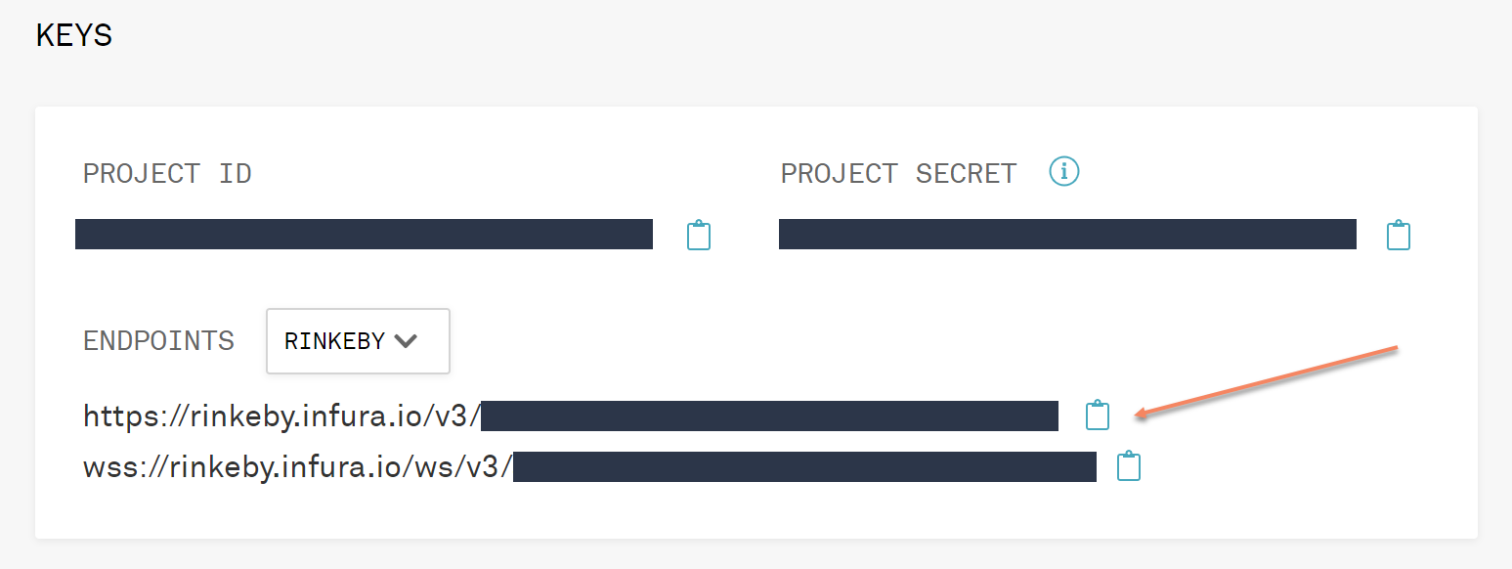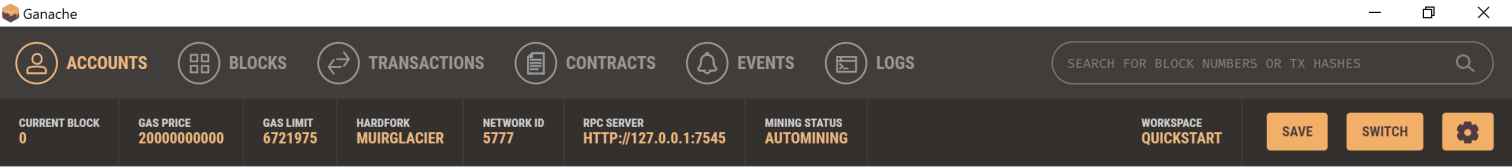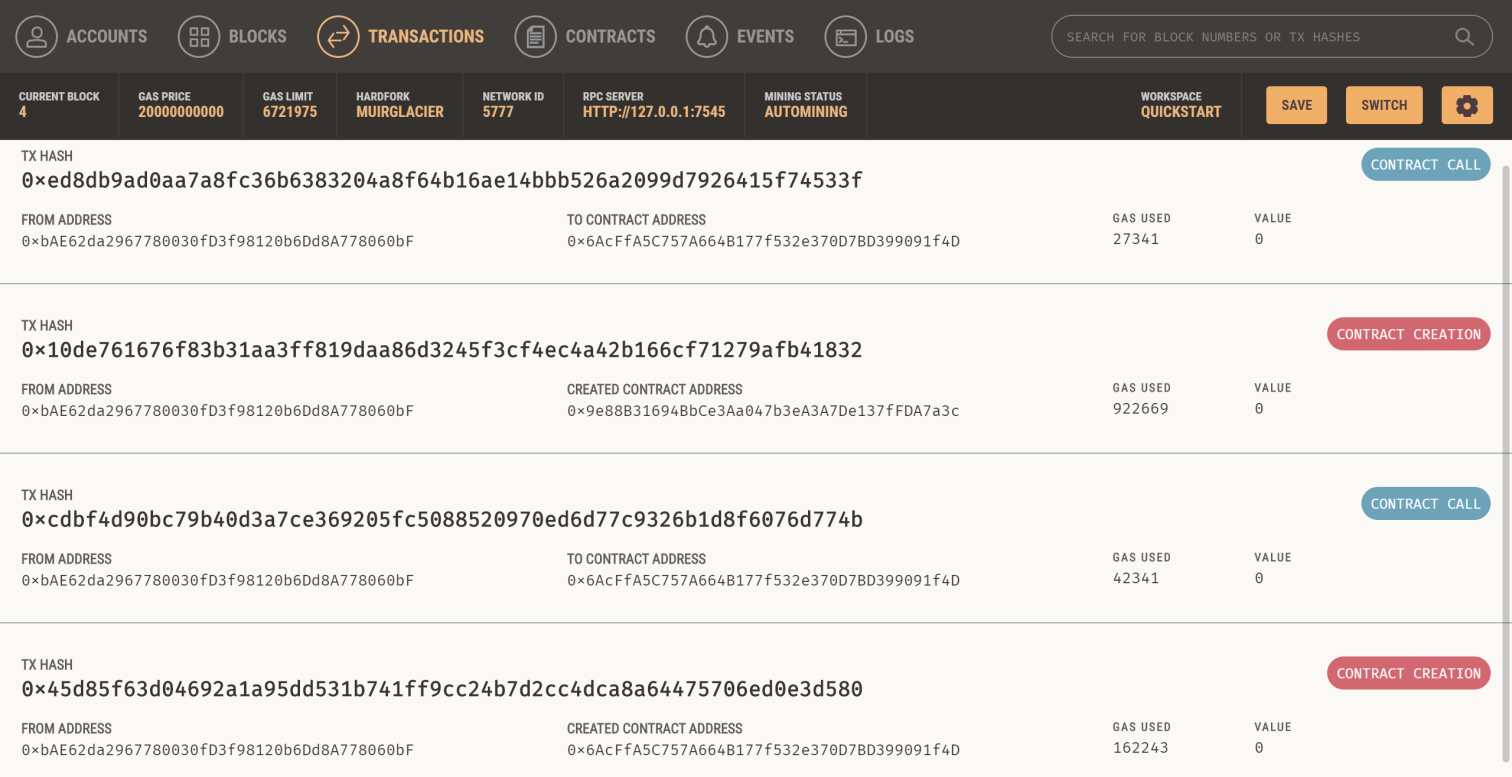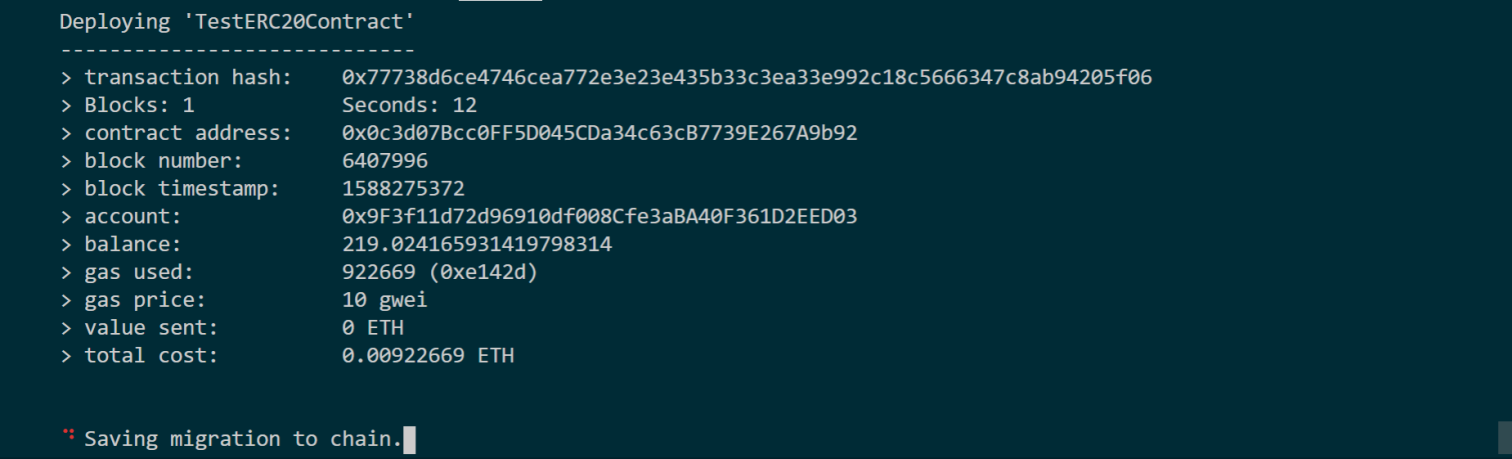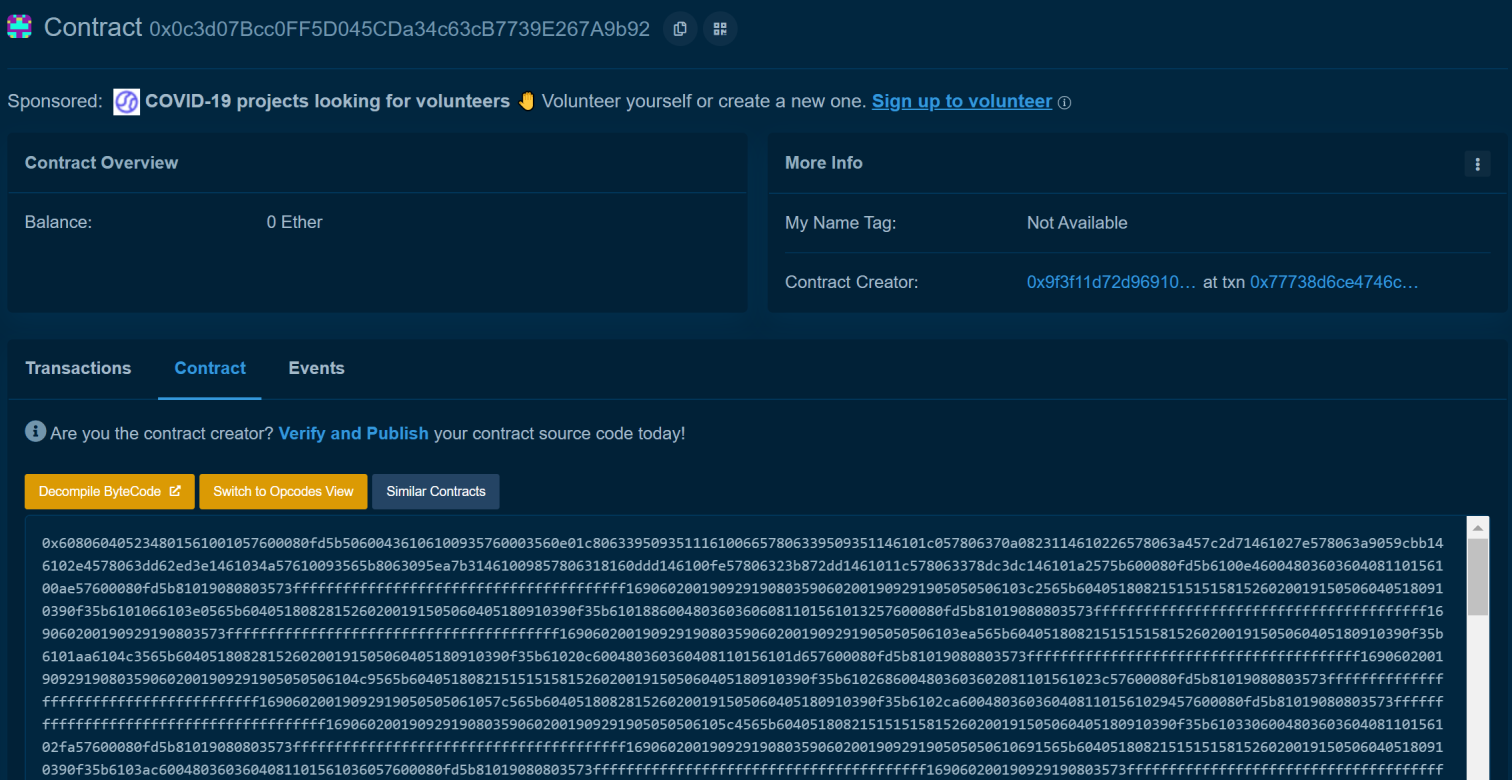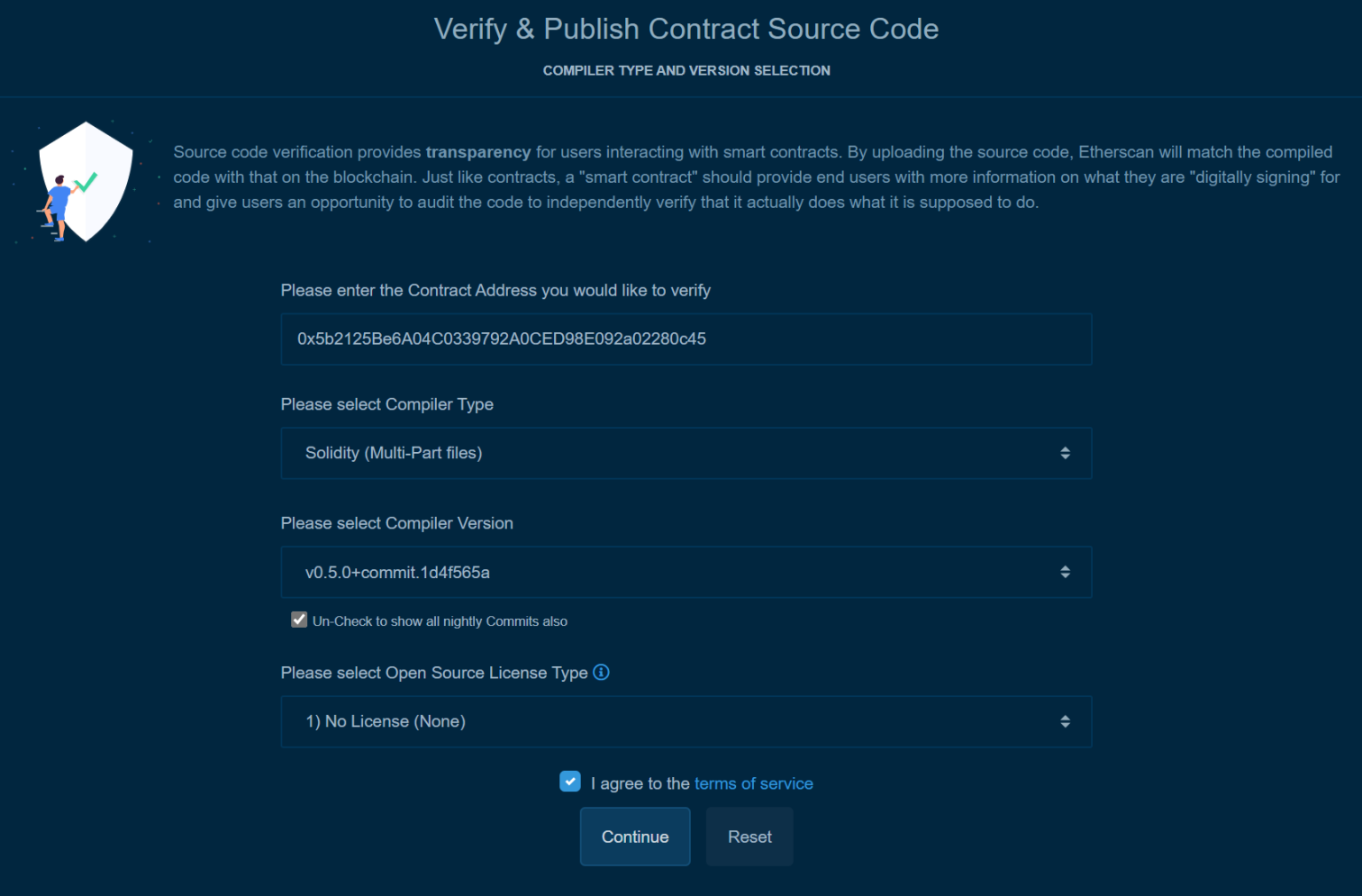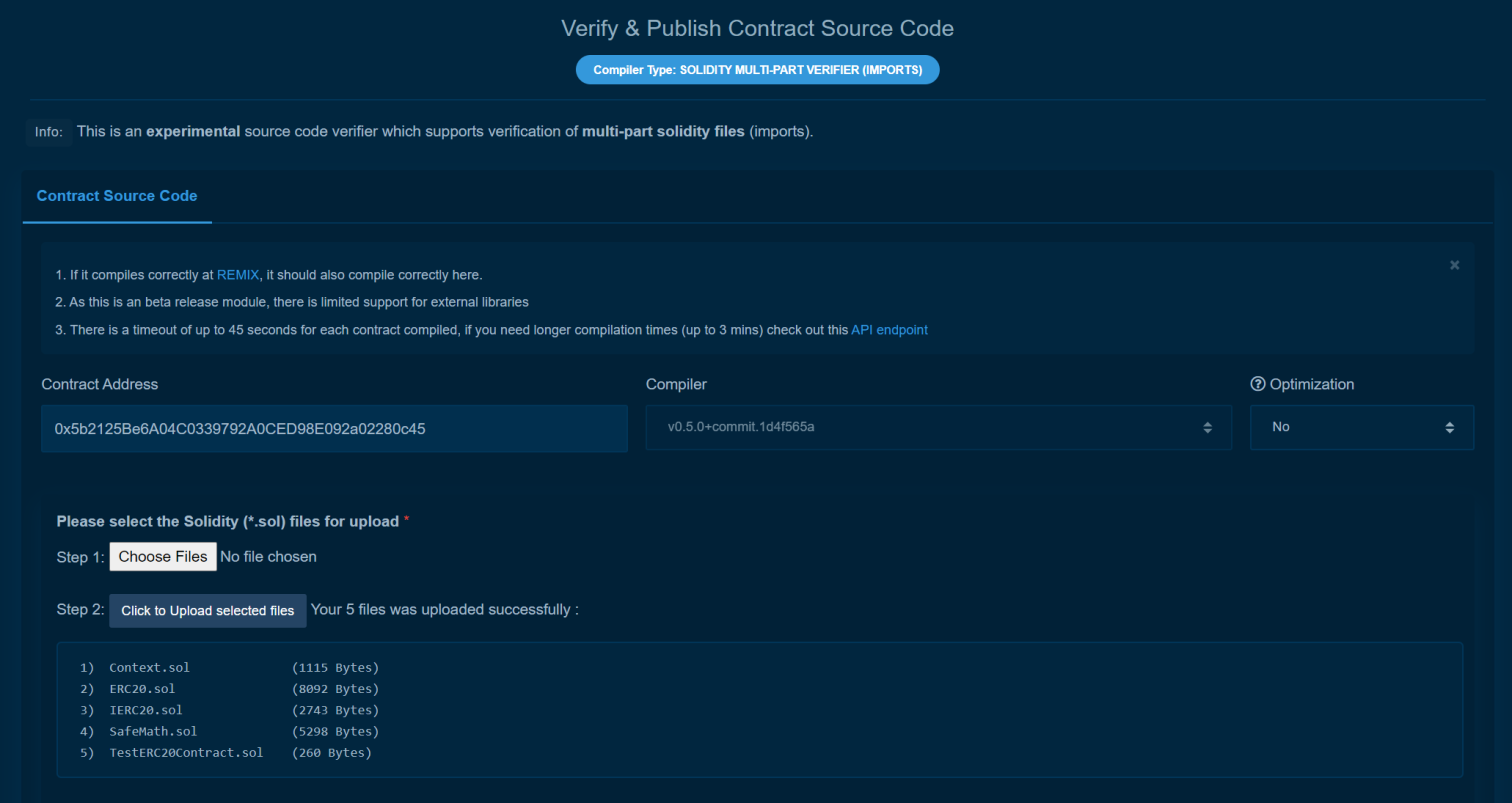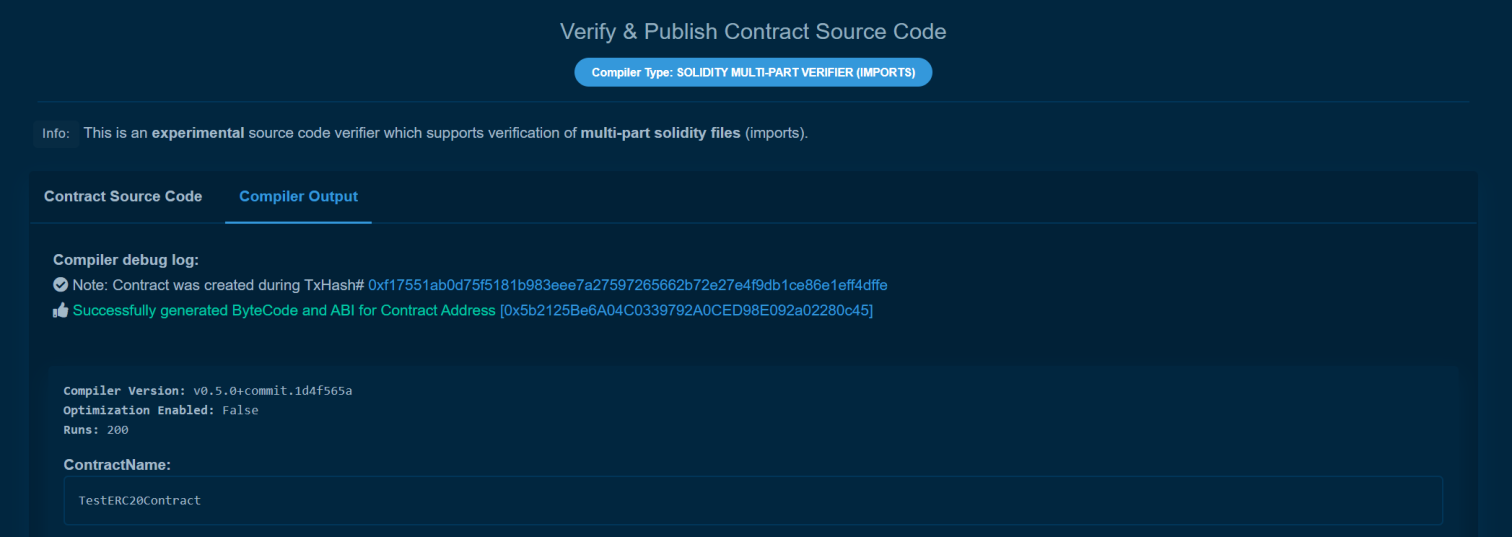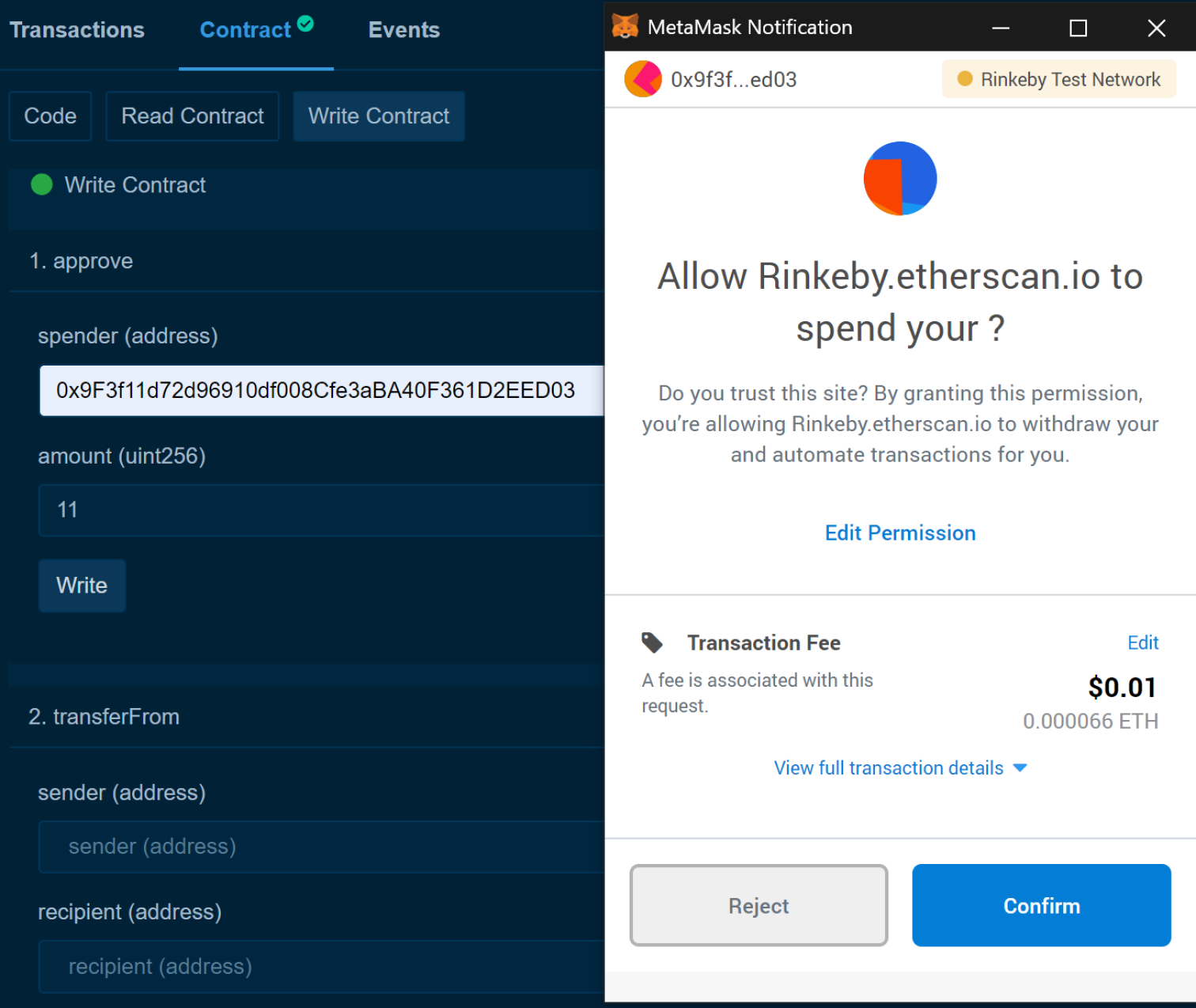Smart Contracts and Ethereum
At the core of the Ethereum blockchain lies the concept of smart contracts. The original motivation for Ethereum actually stems from Bitcoin’s scripting limitations, which provide limited support for smart contracts.
Okay, understood, but what does that mean exactly?
Well, Bitcoin has limited support for smart contracts since its scripting language is non-Turing-complete, in part due to its lack of loops. This means that there are many applications that can be programmed on Ethereum by developers, but not on Bitcoin. Technically speaking, Ethereum has been designed from the beginning as “a platform for the deployment and execution of smart contracts”.